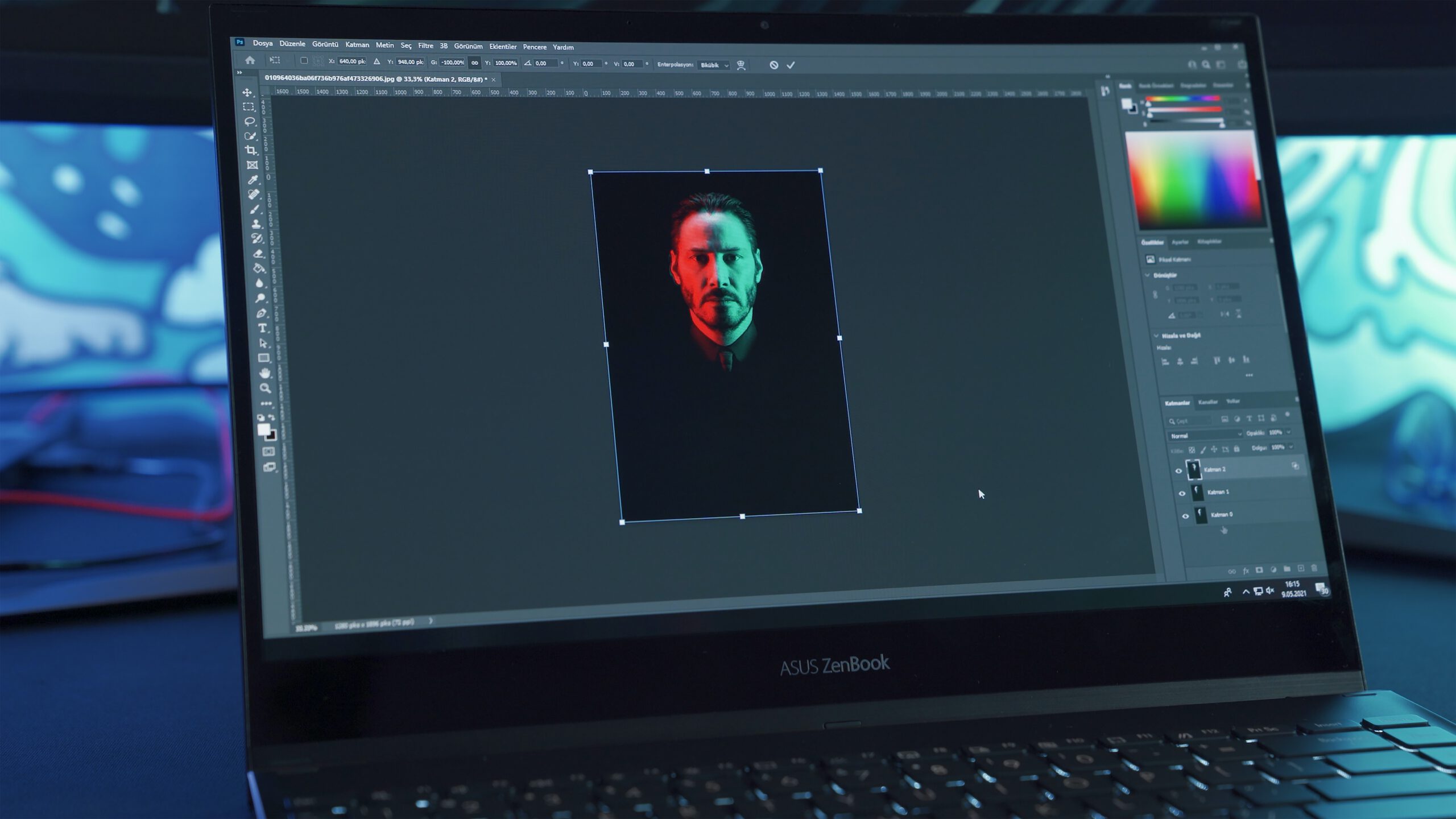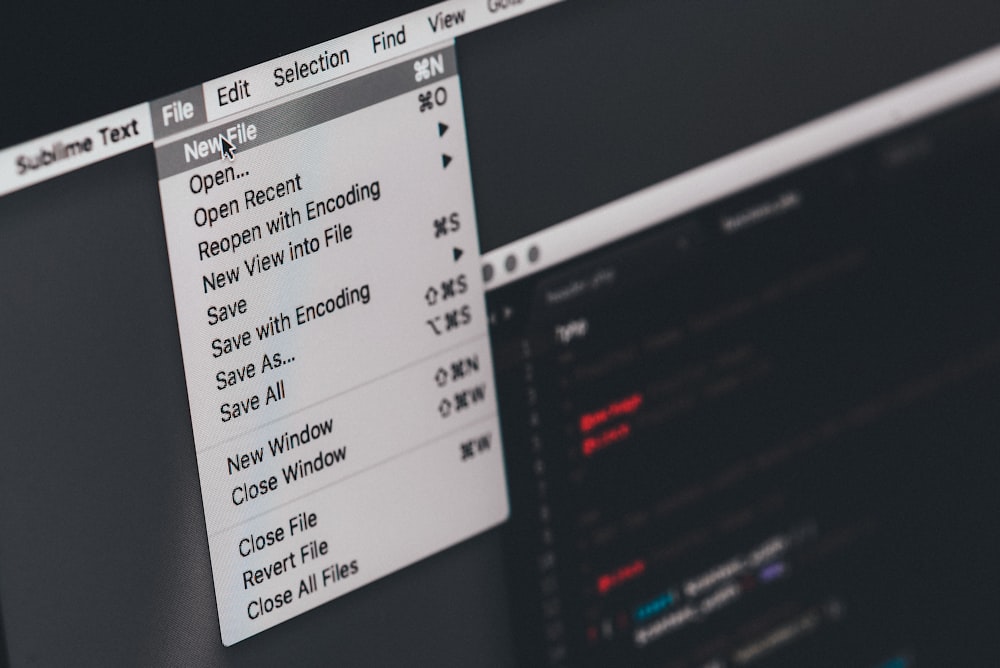Different types of Image File Extensions and When to Use Them
Have you ever wondered why there are different kinds of image file extensions? Are you curious about what each one is used for? Chances are, you never needed to understand the difference between them and many people find it hard to distinguish between the popular image formats.
We’ve put together a useful outline to help you understand the differences between each file format and when it’s appropriate to use each one.
Types of Image Files:
JPEG (or JPG) – Joint Photographic Experts Group
JPEGs might be the most common file type you run across on the web. JPEGs are known for their “lossy” compression, meaning that the quality of the image decreases as the file sizes decrease, which gives a pixelated effect. This format follows the discrete cosine transformation technique and is widely used to transfer, store, and post images on different platforms.
JPEGs are used to capture images on phones and digital cameras because it stores EXIF details. As a result, it is the dominant image format for social media, websites, and online portals.
JPG vs JPEG
There is no difference between the .jpg and .jpeg filename extensions. Therefore, regardless of how you name the file, the format will behave the same way.
JPEG and JPG are best for storing images, editing and image processing, and posting.
Pros:
- JPEG is the most widely supported file format on every platform and device
- It provides up to a 10:1 compression ratio
- Integrated support to EXIF information
Cons:
- The quality of the image decreases the smaller you compress it
- It does not support transparency
PNG – Portable Network Graphics
PNGs are unique for interactive documents such as web pages, but are not suitable for print. Although PNGs are “lossless,” meaning you can edit them and not lose quality, they still have a low resolution.
Most web-based projects use PNGs, so you can save your image with a transparent background. This allows for sharper, web-quality images.
Pros:
- Supports transparency in image backgrounds
- Maintains the original quality of the image
- Add details about the metadata of the work on different layers
Cons:
- Doesn’t support EXIF details
- File sizes can get large from the compression technique
- No support for animation
GIF – Graphics Interchange Format
GIFs are most common in their animated form. This is a common file type for web projects where an image needs to load quickly rather than one that needs to retain a higher level of quality.
TIFF – Tagged Image File
A TIFF is a large raster file that doesn’t lose quality. This file uses “lossless compression,” meaning the original image data is maintained regardless of how often you might copy, re-save, or compress the original file.
As a result, this format is commonly used when saving photographs for print. You should avoid using this file type on the web since it can take forever to load and can affect website performance.
WEBP – Web Picture Format
WebP is a modern image format that provides more lossless and lossy compression for images on the web. Web developers commonly use WebP to create smaller, richer images that make the web faster.
Pros:
- Allows websites to display high-quality images but with much smaller file sizes than PNGs or JPEGs
- You can compress images without losing data or with only losing a portion of non-essential data
- Browsers like Chrome, Firefox, Edge, and Opera support the WebP format
Cons:
- Very web/internet focused, not ideal for storing images offline
- Older internet browsers are not very compatible
- Small amounts of compression can significantly reduce the image quality
At first glance, working with images is a lot more difficult than you might think. Hopefully, this guide has provided a better understanding of the standard image formats and which are most appropriate for your project. For more information on image file types or other web design and social media tips, please visit our website at jandrmarketing.com.