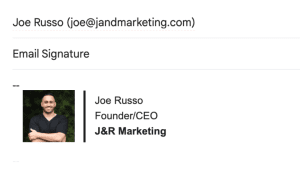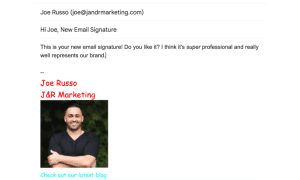What is an Email Signature and Why Do You Need One?
Email signatures are like virtual business cards. They’re a way to personalize your email and provide some information about yourself in a professional manner. When you communicate frequently over email, an email signature can end up being someone’s first impression of you. It can capture what you look like, how you promote yourself, and whether your business is a startup or corporate, among other things.
Do’s and Don’ts of Email Signatures
1. DO practice “email signature feng shui” and use the space advantageously.
Spacing the signature so it utilizes all the available width is easier on the eyes, and generally, anything that is easier to read is more likely to be read. Be sure to choose colors that aren’t too wild or straining on your recipient’s eyes. Use classic, easy to read fonts so recipient’s can actually read your signature. If you have a style guide for your brand, be sure to choose fonts that are on brand but still easy to read. The goal is to make a strong impression and reinforce who you are and what you do.
DO: DON’T:
2. DO provide essential information while avoiding unnecessary repetition.
The most important information to include in your email signature is your name, title, company name, and contact information. While you may have more than one title, it’s best to narrow it down to the one you feel fits you best or most accurately describes your role. As far as contact information goes, you should include a work address, phone number, and the company website. The information you include in your email signature should clearly and concisely explain who you are, what your role is, where you work, and how people can contact you.
DO: DON’T:

3. DO make it easy for recipients to contact you.
Contact information is one of the most important pieces of information to have in your email signature. By keeping your phone number, address, or even social media links in your email signature you invite people to contact you even if you don’t explicitly say so. This can be extremely valuable, as it could allow a client to easily call you and resolve a problem, reach out and ask for additional service, view your socials, which (hopefully) showcase what you do. We’d recommend using your phone number (office, cell, or both), your address, and your website. People generally prefer to also include their email address, but if it’s in your email signature the person seeing it should already have your email address. It can safely be cut from your signature if you need more space. Social media links add a little spice to your signature. They can provide a pop of color as well as showcasing your brand’s personality.
DO: DON’T:

Let’s Create Your Email Signature
Creating your own email signature can be as simple or as complex as you want. Some companies opt to use nearly all plain text. Other companies prefer interactive signatures with GIFs. If you’re going with a very clean text based signature, you can create it directly in your email’s settings. Here’s a helpful guide from Hubspot showing how to do this in Outlook and Gmail.
Speaking of Hubspot, they also host an email signature generator – this is an easy but customizable way to make an email signature. Hubspot’s, among others, allows you to input your information and generates the code for you. All you need to do is copy and paste.
If you’re looking for something less limited, you can always reach out to your marketing company and have them create a signature for you. Email signatures are composed of HTML and CSS code just like websites are, meaning they have the same limitations.
With any email signature, there’s a chance that the code does not display as intended. There are a few common display problems that we see frequently with mobile responsiveness, and especially with Outlook, which is infamous for not utilizing up to date versions of HTML and CSS. With a handmade signature, you can customize the design specs to your liking, and with J&R Marketing doing it for you, it’s even easier to make a great first impression with your email signature.